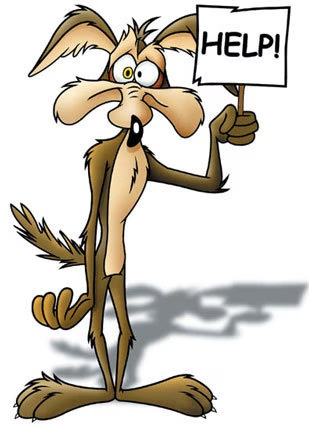If you don’t know what VIP Quickstart is then this post is not intended for you 🙂
Edit: I’ve been reading the Varying Vagrant Vagrants page, which says that version 4.2.16 of Virtualbox is incompatible with Vagrant. That is the exact version of Virtualbox which I’m using right now, so I’ll try downgrading and see how it goes.
Edit 2: Upgrading Virtualbox to 4.2.18 did not help with VIP Quickstart, but I tried VVV instead which seems to be working perfectly.
I’m having difficulties getting VIP Quickstart running on my main Ubuntu machine. I ended up doing a complete OS reinstall in the hope that my clear out whatever was intially causing me problems (I’d been planning to reformat at some time anyway).
I set everything back up and as per my normal procedure, I installed Nginx, MySQL and PHP to get my regular local server up and running. Then later, I attempted to install VIP Quickstart. I had the latest version of VirtualBox running, but it told me I needed an older version as the new one wasn’t compatible, so I downgraded to 1.2.x. That didn’t help, so I upgraded Vagrant to the very latest one (rather than the one provided by the Ubuntu software center).
I now get the following error message when I attempt to run ./bin/vip-init:
Timed out while waiting for the machine to boot. This means that
Vagrant was unable to communicate with the guest machine within
the configured ("config.vm.boot_timeout" value) time period. This can
mean a number of things.
If you're using a custom box, make sure that networking is properly
working and you're able to connect to the machine. It is a common
problem that networking isn't setup properly in these boxes.
Verify that authentication configurations are also setup properly,
as well.
If the box appears to be booting properly, you may want to increase
the timeout ("config.vm.boot_timeout") value.
Bringing machine 'default' up with 'virtualbox' provider...
[default] VirtualBox VM is already running.
[default] Running provisioner: shell...
The private key to connect to the machine via SSH must be owned
by the user running Vagrant. This is a strict requirement from
SSH itself. Please fix the following key to be owned by the user
running Vagrant:
/home/ryan/.vagrant.d/insecure_private_key

To try and help debug, I setup a blank Vagrant server without using VIP Quickstart and it seems to be working just fine. I can SSH into it and it is working as expected, whereas the VIP Quickstart installation won’t even boot the server.
I guessed that my regular local server may be causing problems, so I stopped Nginx, PHP and MySQL, but that didn’t seem to help either.
Today I tried to use my regular (non Vagrant) local server, and discovered that MySQL will no longer start. I’m assuming that is an unrelated issue, but am not certain (hopefully one of you will know more).
Soooo … any ideas on where I should start debugging this?
My only thought right now is that I could reformat the whole drive from scratch again and hope that running a local server alongside Vagrant was causing some sort of glitch, but that is a royal pain in the neck and I’d rather fix whatever is wrong if possible.